Rands HQ continues to experience unprecedented usage. We’re in week five of shelter in place and the home office is poppin’. As described earlier, I did an intense clean of the office two weekends back and am happy to report that the tidiness remains primarily because there’s a night 15-minute cleaning window where all things are returned to their proper place.
There is still a cable situation.
The horror.
The plan for the weekend is to address this cable situation and a lesser cable situation at the standing desk. You can see some of the long-abandoned attempts at cable entropy reduction in the prior photos including cable wraps and additional power strips, but I am certain there are other clever cable hacks I don’t know. I need help. There are modern power strips as well as UPS box en-route, but I am also interested in:
- Suggestions for wrapping/grouping cables, but still leaving flexibility for stuff to change.
- Power strip deployment recommendations.
- What to do with base stations and routers? Where to put them and how to secure them?
Help, please.
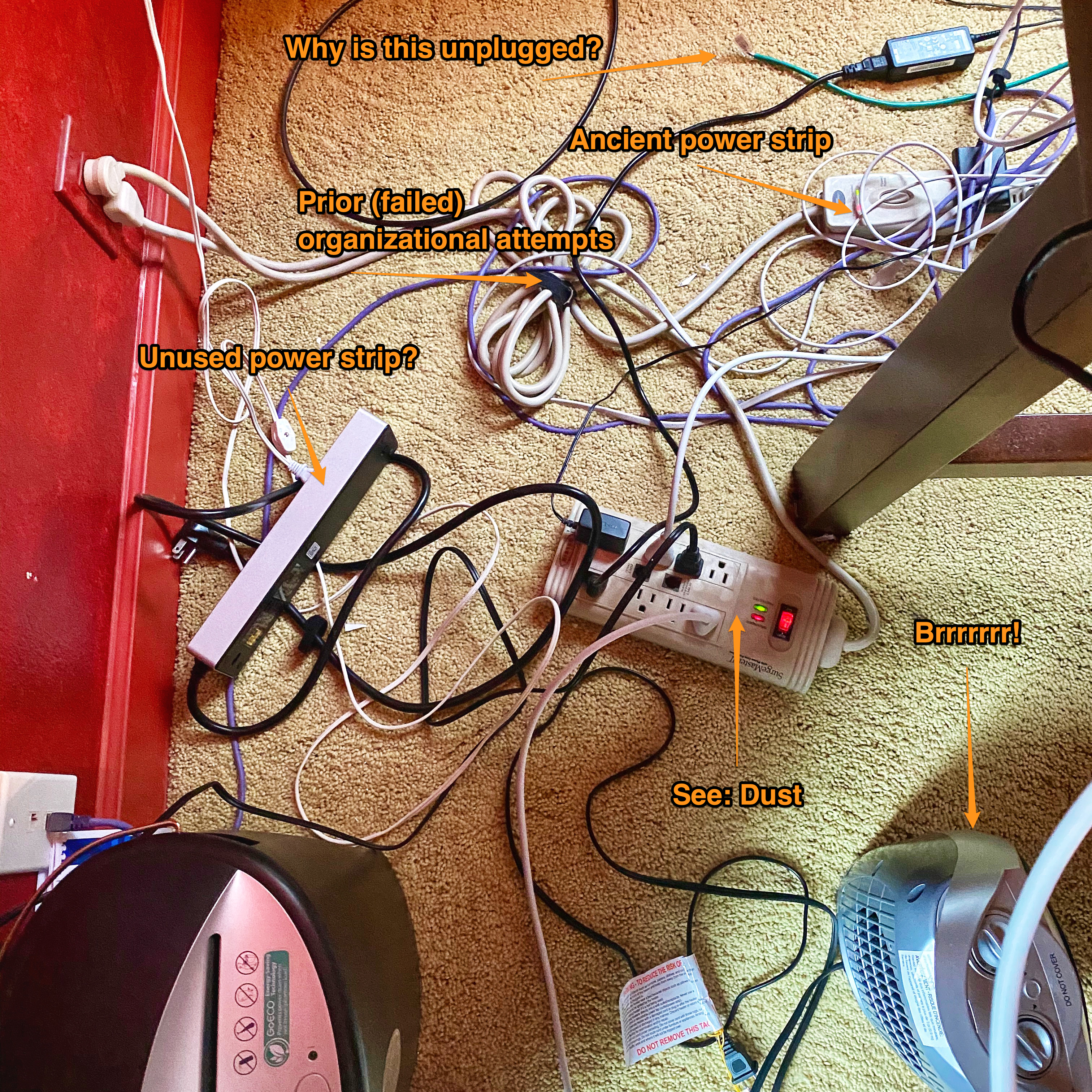
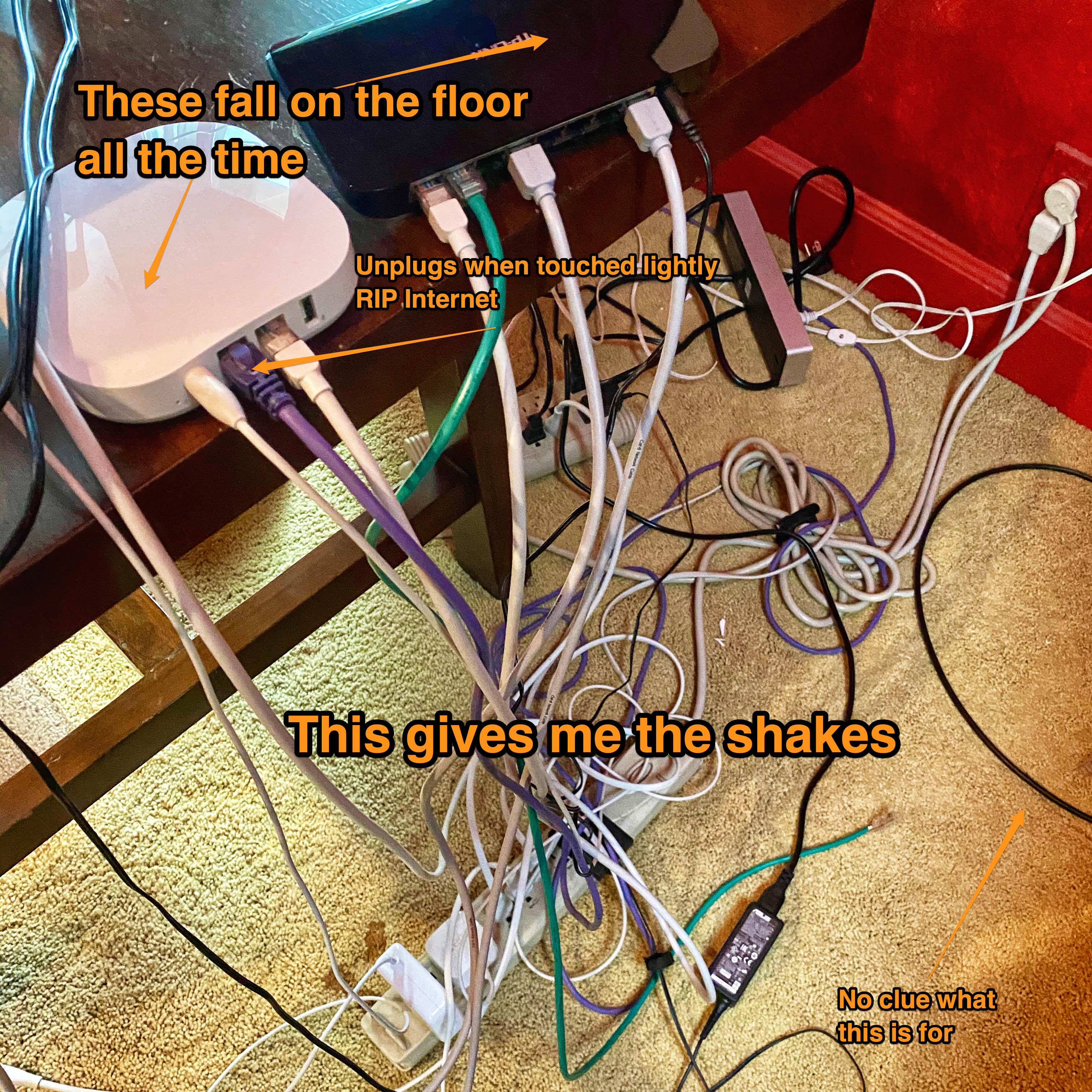
Here’s one for your bag of tricks. One of those woodshop clamps can be used to keep things that bristle with cables from falling off the table. They’re strong, easy to adjust, and don’t leave holes or adhesive residue on any surfaces. And you can hang your headphones on them if you like.
https://creekbottom.mixednuts.ca/index.php/s/2dXH7GS5GgCEHP8/preview
https://creekbottom.mixednuts.ca/index.php/s/ZK77LPjzp7boLrB/preview
This is the stuff you want: https://www.uline.com/BL_6444/Uline-Self-Grip-Straps. Basically velcro tape with hooks on one side, and loops on the other. It comes as a 75′ roll which you can cut to any size you like. I generally cut it to 6″ lengths, and then wrap them 10 at a time around themselves. These little rolls of 10 are easy to toss in a drawer, a satchel, etc. so you always have a few around. Best of all, it’s crazy cheap.
After trying and hating many cable wrap products, I’ve been blown away by the Bluelounge Soba cable organizer system. It works incredibly well, looks clean, and is super easy to add and remove cables as needed. Bluelounge also makes some other excellent cord organizing products and their cable/cord boxes are working really well for cleaning up the power strips in my office and A/V setup. 10+ recommended.
For cables and power strips at my desk, I’ve got an IKEA Signum organized mounted underneath and I’ve secured the power strips and surge protectors with screws under the desk. I’ve also got a shallow wire basket screwed into the underside of the desk that fits a hard drive and router nicely. Allows for ventilation and keeps it out of the way.
For grouping/flexibility, I like under-desk cable racks such as https://smile.amazon.com/gp/product/9178905931/ref=ppx_yo_dt_b_asin_title_o05_s00?ie=UTF8&psc=1 (the one I have at work, very stable and useful). I’ll usually put a power strip in the rack and use velcro tape to affix various things in place, and attach things together as they go up to the top of the desk.
I’ve also mounted more permanent things (like ethernet routers) to the bottom of the desk with ports more or less lined up to the back or sides of the desk. This works better if the desk is on casters and can be rolled out to more easily get at them
You should give these a try. Bolt all the things under your desk with a few of these cable organizers. They stick under desk with the built-in adhesive. Super strong, and doesn’t require any desk modifications.
https://www.amazon.com/gp/product/B082NB23CR/
If you look at the underside of your hubs and routers you’ll likely see slots you can use to attach them to the underside of a desk or shelf. For wifi access points, if you can deal with the esthetics, mount them higher, such as approximately head height. Many power strips have these too. If you only put a couple of devices somewhere use a small power block like those Anker cubes. For devices mounted like this buy very short Ethernet, power, and USB cables. If you have a jiggly cable replace it or use a different port on your hub (and out tape over it) if that’s where the problem lies. Also use a cable tie down close to the hubs and such.
Something like the Bluelounge CableBox can make the power strips much tidier, but it’s better to get one long 12-gang strip than multiple small ones, just attach them to the bottom of your desk. You can use nylon zip-ties to tie your router and AP together. Velcro-brand reusable cable ties are cheap and effective. You can also buy short power and Ethernet cables so you don’t have loose overly-long cords around, otherwise use cable turtles. Quirky cordies are a good way to manage cables on your desk. IKEA and The Container Store are good places for your cable management needs.
Split loom tubing is great for cable management because it bundles things up nicely but you can still fish things out or cram more things in, there’s a bunch of different sizes on Amazon.
While you’re at it, pick up some command strips – I use the hell out of those for sticking down various bits and bobs. They’re removable, and don’t leave residue, so if you decide to move something or replace it, you’re not left with that grody fluff the double-sided foam stickers leave.
As far as power strips, either mount ’em to the wall with the little keyhole screw slots on the back (hold a piece of paper on the back and mark where the holes are, your life will be a lot easier when you have a template to work from when it’s time to drive screws in) or you can also stick a chunk of wood to a desk leg with epoxy (zipties will hold it in place wonderfully while the epoxy cures) which you can mount it to. If you give a damn, you can paint the block of wood or maybe do something clever with pipe clamps to mount the power strip to instead. Honestly, the block of wood will work just fine.
I’ll second (oh, third) the recommendation of the IKEA Signum under-desk wire tray / cable management. Inexpensive and really good for keeping cables and power bricks organized, off the floor, and out of sight. Use two if the desk is wide enough and you need to put more stuff under there. It’ll also keep your routers from being yanked off the desk, if their power supplies and cabling are in the trays.
https://www.ikea.com/us/en/p/signum-cable-management-horizontal-silver-color-30200253/
https://www.amazon.com/IKEA-SIGNUM-management-horizontal-silver/dp/B01MY5GVRI
Your Eero base station and TP-Link router are probably falling repeatedly because of the weight of the cables hanging from them. It’s tempting to put them at the edge of the desk so you don’t see their cables and because you don’t really need them any closer to you than that, but you have to support the cable weight through other means or they’ll slide into the abyss.
I dislike cable untidiness, and I especially dislike having cables at my feet or tangling with my legs as they move around under the desk. Here’s my process whenever I move offices, move home, or make major changes to my setup; you might find some part of this that you like. The instructions are written for a single desk, but adaptable to any number, and they are biased toward your setup where your Wi-Fi AP and your router are not the same box.
0) Unplug everything and set aside all of the cables. You’re going to start with just the equipment, get it in place, and figure out the cabling middle-out. This is a good time to examine all of the now-unplugged equipment to see if some can be set aside.
1) Wi-Fi access points work best when up off the floor and not behind things. Figure out where your source of Wi-Fi should go, and put it there. This might be on top of furniture someplace, but you might find wall-mounting to be your best option. Make sure you can get power and a long-enough Ethernet cable to this place. If your router is just routing wired signals and NOT providing Wi-Fi you can safely hide that someplace, so you don’t need to wall-mount it or otherwise make it visible.
2) Put the equipment you will interact with most on the desktop where you will use it, and arrange it as you like. If you have a separate CPU, put that where you would like it to go.
3) Wire these things together, using existing cable management features (such as the typical hole in an iMac stand) to bring necessary cables to the back of the desk. At this point you’ll have ignored power and Ethernet but taken care of other interconnects.
4) Neaten the top of the desk as much as you can without bundling before proceeding.
5) Decide wether you want to bundle the loops of cable hanging from the back of the desk individually or in a single bundle. If you are fine fishing through a single bundle later, great. If not, let your retentiveness flag fly. I like to use velcro for this purpose, but there are so many options you can do what you like. Tie up enough cable to form a bundle, close to the bottom surface of the desk, with a little slack so you can suspend the bundle from the underside of the desk while leaving a bit of ease so the cable isn’t taut.
6) Hang your bundle(s) from the underside of the desk. Again, there are so many ways to accomplish this, but you might like Command cable clips, or Belkin cable domes, or BlueLounge cable drops, or what have you.
7) At the desk you are left with power and Ethernet to take care of. Plug these cables into the equipment and let them pay out the back. Now you are ready to figure out where your router and power strip needs to go to get to everything.
8) I like to mount my power strip to the bottom of the desk so that only one power cable leads from the desk to a wall socket. I typically use the star- or pear-shaped holes in the bottom of the power strip to screw it to the understood of the desk. You’ll want to sink a couple of pan-head wood screws, short enough not to reach the top surface of the desk, and slide the power strip onto them. Then you can connect and bundle power cables as you did before, and route the single power cable to the side or down a leg.
9) A router, if it is not providing Wi-Fi, is essentially just a power strip for the internet. You can do the same mounting trick for your wired router if you like (and if you can reach the AP from there) – most have star or pear-shaped holes for mounting, and in a lot of cases Command strips will also do the job as small ones are less heavy than power strips. You’l want to make sure the weight of any cables is taken up elsewhere, though.
10) You have three jobs left to do. The first is to get your router wired to the AP and the machines it will serve. The same cable tidying rules apply. Try to bundle your ethernet cables in loose loops; it’s kinder to the cable. Since you have all the ethernet cables from machines leading out the back of the desk, they should be easy to find and bundle.
11) The second is to get power anything that doesn’t have it (as in step 8) and get the power strip plugged into the wall. Everything should come on at this point; if it doesn’t it’s a sign you forgot something. When I have to snake a power cable across foot traffic I like to use a PVC cord cover. You can usually get a few cables in the smallish ones, but they come in every size.
12) At this point all of your equipment should have power and network, be interconnected, and all the cables are bundled and suspended under the desk except the few that need to lead somewhere else. If you care to neaten these by strapping them to a leg or something, now is the time. Admire your handiwork! Everything is plugged in, accessible, going nowhere, and it’s pretty easy to follow a cable of interest in either direction.
You might have some cables left over at this point. If everything works, you didn’t need these.
Before you reorganize, reduce.
You’ve got at least two things in those pictures that you don’t seem to be using. Get rid of them. Is there anything else you could do without? Any cat 5 that could be replaced with WiFi? Anything you haven’t used in over a month but keep it on the desk “just in case”? Any cameras or peripherals you don’t use any more but still have the one-off cables plugged into a USB hub?
Be ruthless. Minimize cables as much as possible, then only add back in what you find you can’t do without.
I use these for hiding power strips and power supplies: https://www.amazon.com/gp/product/B07GR75F42/ref=ppx_yo_dt_b_asin_title_o09_s00?ie=UTF8&psc=1
I use these to keep runs of cable together, and they come with a pack of velcro ties!:
https://www.amazon.com/gp/product/B01GCS77TU/ref=ppx_yo_dt_b_search_asin_title?ie=UTF8&psc=1
Since you can cut the foam to any length, it ends up looking pretty good!
I disagree with replacing cat-5 with WiFi. Anything that doesn’t move should use a cable; leave the wireless bandwidth for things that move around (iPads and laptops and switch…) or are hard to get a wire to.
I’m with popecrunch on this one: split-loom tubing and 3M Command Strips. My wife taught me about the latter and frankly they’re awesome. Need somewhere to hang something? 3M Command Strip hook. Put it in the wrong place or no longer need it? Fine, it peels right off with no marks left. We’ve use these for hanging pictures, clocks, smoke alarms, dressing gowns, towels, utility cupboard stuff (including an ironing board), and I even have two on my desk in the “office office” for headphones and keeping the slack from the headphone extender cable tidy.
Also, after a week of sharing home office activites with Mrs. Waider where both of us need to make regular confcalls and generally do a bunch of Internet Stuff, I also strongly echo keeping wifi for things that are mobile, and plugging everything else in to a handy ethernet port. I use a bunch of ethernet-over-mains for this, and it’s rock solid, as opposed to the WiFi which can occasionally fade out because someone’s using the microwave or the neighbours just started watching Netflix or whatever.
I’ll +1 the Signum recommendation combined with Velcro tape/strips. Get your cables routed together loosely, then use Velcro to hold the loose bundles across the floor. Once you get to the desk, use one or two Velcro strips screwed or taped at top and bottom, kept loose, to hold the vertical cables. Once in the signum, loop once, pick a spot to leave excess, then make the end run. Once done, take the excess and wrap once or twice, velcroing to the bottom of the signum in the center/out of the way. I mount my power strips to the bottom of the signum as well.
When I had a similar situation with my mom, of tech gear sliding/being pulled off of a piece of furniture by attached cables, I got some of the rubber grip material from the dollar store and placed it on there, and the device in question stayed put.
At Dollar Tree I’ve seen two kinds, a roll that you can cut to fit (for lining kitchen drawers to keep things from sliding around when opening and closing them), and thicker round pieces. I think the round pieces are actually intended for opening jars, but I’ve used them to keep stuff from moving, because it’s actually the same material, only thicker.
Heavy duty Velcro helps quite a bit (https://www.velcro.com/products/industrial-strength/900401__industrial-strength-extreme/) .
If you have an under/back-side of a desk/cabinet, it becomes useful to create mount points by adding one side of the strips on the “hidden” surface.
Then take the opposing side of the Velcro, and stick it to the back of power strips, network hubs/routers, usb hubs, power converter bricks in the middle of the power cables.
Helps to keep them in place but allows for re-arrangement when needed.
I was able to handle power distribution for our gaming TV using a larger power strip with spaced-out outlets, like this one:
https://www.amazon.com/gp/product/B000051174
With that mounted behind the table, power bricks can all be plugged in directly. Larger power supplies can be velcroed to the bottom or side of the power strip. Of course I still ran out of outlets…