Morning. I sit down at my desk. Meeting starts in thirty seconds. Let’s run through the pre-meeting checklist:
- Turn on the video. Am I presentable? How’s the hair? And the outfit? Right, I look like I’m working.
- Start the call. While in the green room, make sure the camera is on and the microphone is working. Test, test.
- What’s in frame behind me? Tidy or a mess? Ok, tidy. There is visual interest, but no distracting clutter.
- Join the conference call. Sit up straight. Stare straight at the camera.
Hello. Meeting time.
A Standard Video Conference Set-up
Like most of you, I have a computer with a built-in camera and microphone. This works. It’s fine. With a decent internet connection, you can get the video conference job done. The video looks like this in average lighting conditions:
Relative to the camera on your favorite smartphone, your default built-in camera is… probably just ok. The cameras on relatively new iPhone or Android devices are vastly superior to that built into your desktop or portable computer.
No big deal, right? It’s not like you’re photographing precious memories that you’ll keep forever. This is just a 30-minute meeting with Aliyah, the program manager. It’s not being preserved for posterity. It’s disposable, right?
Not really, but I’m not ready to make my point, yet. Let’s keep moving.
Time for Upgrades
My first upgrade to the Logitech Brio was motivated by mild curiosity. This HD webcam is marketed to businesses as a webcam. It sits happily on the top of your display and gives you a decent video upgrade. It looks like this:
This photo was taken at precisely the same time as the one above, and the quality improvement is startling. Logitech’s Brio is their best current offering and vastly better than their C920 and C930 models which provide quality much like the image above.
My second unintentional upgrade was to an iMac Pro, which has a 1080p camera. Same lighting, same time of day and this camera produced these result:
Better, right? More detail. Richer color. Little dark.
Both of these upgrades started me thinking about lighting. The Cave (my office) is dark, and depending on where the sun is in the sky; I can either look just fine, totally blown out with bright light, or a pixelated mess when light becomes scarce. Throughout the day, I’m often getting up to adjust my curtains to tweak lighting conditions.
Time for another upgrade. The Elgato Key Light. These were in scarce supply at the beginning of the Pandemic, but I got lucky and grabbed one when they were briefly available on Amazon. The key light’s LED panel floods the room with configurable light. You control brightness and warmness. Here’s what a spectrum of warmness (from cold to warm) looks like on the iMac Pro camera now with the key light.
The Elgato improved fundamental lighting issues. I spent less time running to adjust curtains to create adequate video conference lighting. However, I was expecting more in terms of control over the quality of light. It required significant adjustments to the Elgato to change the mood of the video.
Sidebar: Audio
If there is one aspect of your home audio-video conference you should upgrade right now, I’d spend money on audio. I’d already invested in a better audio set-up pre-Pandemic because of the podcast, but I wasn’t using this set-up for meetings because who uses a microphone during a work meeting? I do now.
One Monday, I’d forgotten to tear down the microphone set-up from the previous weekend’s recording, so I did a meeting with the microphone. The reaction was immediate and immense.
“Rands, I feel like I’m on a radio show.”
Here’s the difference between my desktop microphone and my microphone set-up:
Desktop:
The reaction from meeting participants to my sound quality is constant. Most everyone says something the first time they hear it, and that’s because desktop microphones (like cameras) are correctly designed for casual usage. They’re for that semi-infrequent video call check-in with your mother back in Brainerd, Minnesota. Your average desktop audio and video hardware was quite reasonably chosen for casual usage and was not chosen to support you sitting on conference calls six to eight hours a day.
Here’s my current audio set-up:
Shure BETA 87A. On top of my sound quality, my favorite feature of this microphone is it’s directional, which means it picks up the sound where it’s pointed. Do you know that human who loves clickity-clacking on the keyboard during a meeting? With this microphone, you can’t hear their typing unless that is where the microphone is pointed.
The Shure is an XLR microphone, which means you need an XLR interface and cables. Fun fact: cables often sold separately. I purchased the Tascam US-2×2 preamp, and it’s got a bunch of knobs and dials I mostly don’t use, yet, but it plugs into one of my USB ports.
Finally, I have the Shure on a swivel mount, which allows me to move anywhere in a 3-D space around my desk. It’s very well balanced and stays put when I move to a new location—highly recommended.
Next Level Video
Back to video. The reaction to my vastly higher quality audio got me wondering if there was a video equivalent. Serendipity reared its lovely head when a good friend pointed out the Blackmagic Pocket Cinema.
I’d already been on video calls where someone had set-up their DSLR as their desktop camera and was impressed. I’d investigated whether I could repurpose my slightly older Canon EOS to serve this purpose, but it doesn’t have an acceptable output mode. Combined with the necessity of also purchasing video capture hardware, I dropped the investigation.
The combination of the reaction to my audio plus the availability of the Elgato Cam Link 4k and my interest in the BlackMagicDesign camera resulted in another investment. Let’s jump to the visual punch line:
Right? The image quality plus the depth of field provided by the Canon EF 40mm lens makes for a strangely movie-like video conference experience. The Blackmagic set-up also revealed the value of Elgato Key Light. The combination of configurable lighting plus the stunning sensor on the Blackmagic provides a rich set of lighting moods. With the help of a handy clamp, the Pocket Cinema has attached the Elgato key light stand precisely above one of my monitors.
The Pocket Cinema does not have a continuous focus, which means I have to pick a spot in the depth of field of the lens and hang there lest I become out of focus. I’ve taken to anchoring the microphone at the spot I need to stay roughly near to remain in focus.
Let’s be clear. Comparing a built-it desktop camera or USB-webcam with a DSLR is not a fair comparison. They are two different hardware form factors designed for vastly different use cases. Or at least they used to be.
Good Meetings are Jazz
This lengthy (and ongoing) exploration and explanation are easy to chock up to technological nerdery. Yeah, I always need an intriguing side-project, and this is currently that project, but I have other motivation. See, I, like you, am stuck in this box on your screen—this my life now. I still have all the same meetings with all the same people, but we’re all stuck in our respective boxes, and we’ve got work to do. Together. Right now.
You will notice in all the sample shots above that I am looking at the camera. I place all of my external cameras directly over the middle top of my displays not because it’s a natural location, but it’s also a constant reminder to look at you. It’s a simple important act of connection that we’re slowly forgetting in virtual meetings because we’re alone and stuck in these boxes.
Remember in-person meetings? The audio-video quality of in-person meetings is excellent. It’s the quality bar. It allows us to see and hear subtle aspects of human interaction. It allows us to work better as a group. A well-run brainstorming meeting with a group of humans is comforting jazz. The equivalent meeting in a video conference is a master class in how technology gets in the way of humans effectively communicating, collaborating, and being creative at scale.
So, yeah, I’m investing a lot of time and money in working to make this box we’re all stuck in a little more humane, a little more connected, and a bit more fun. I consider this a critical investment.



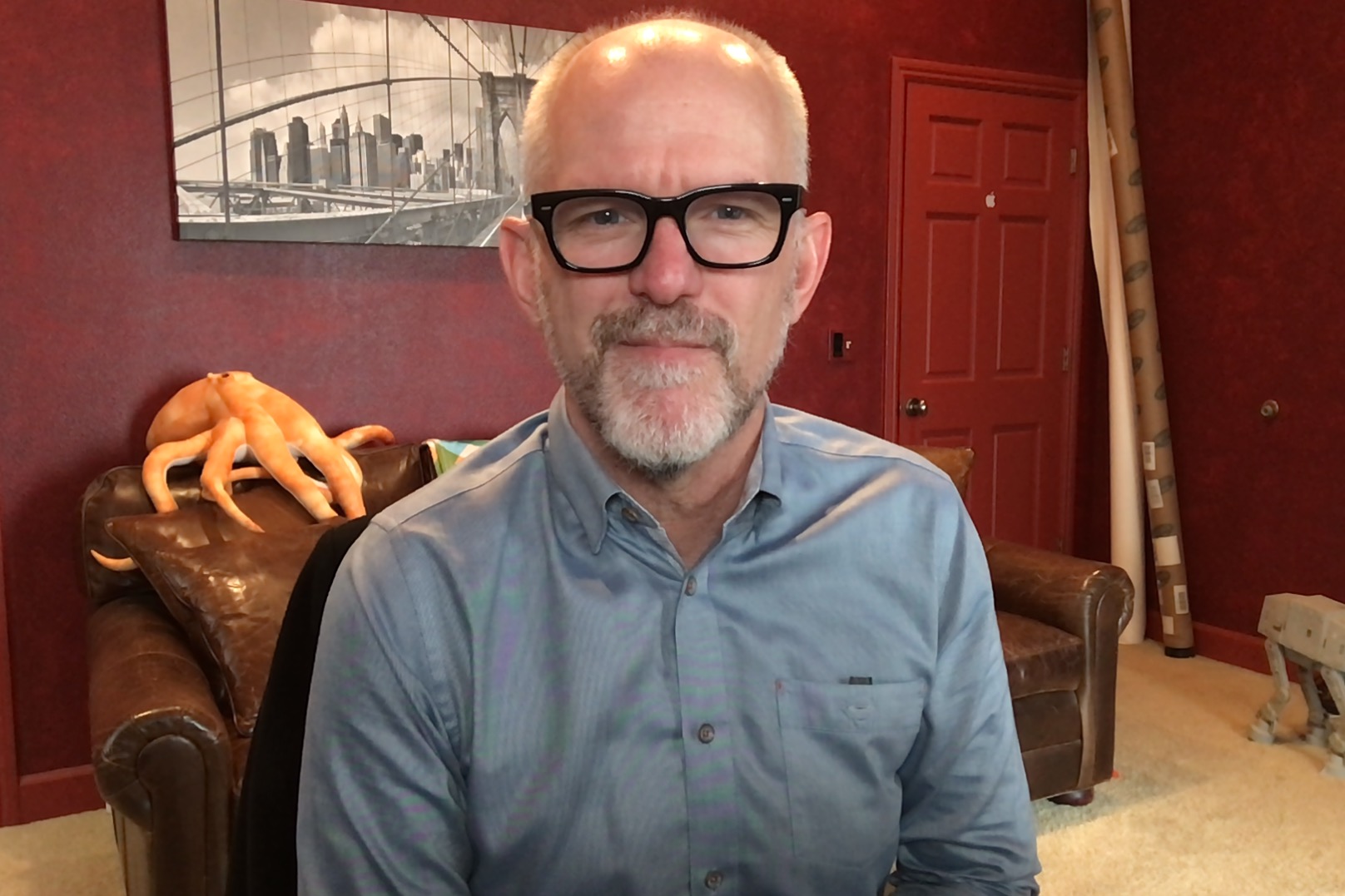
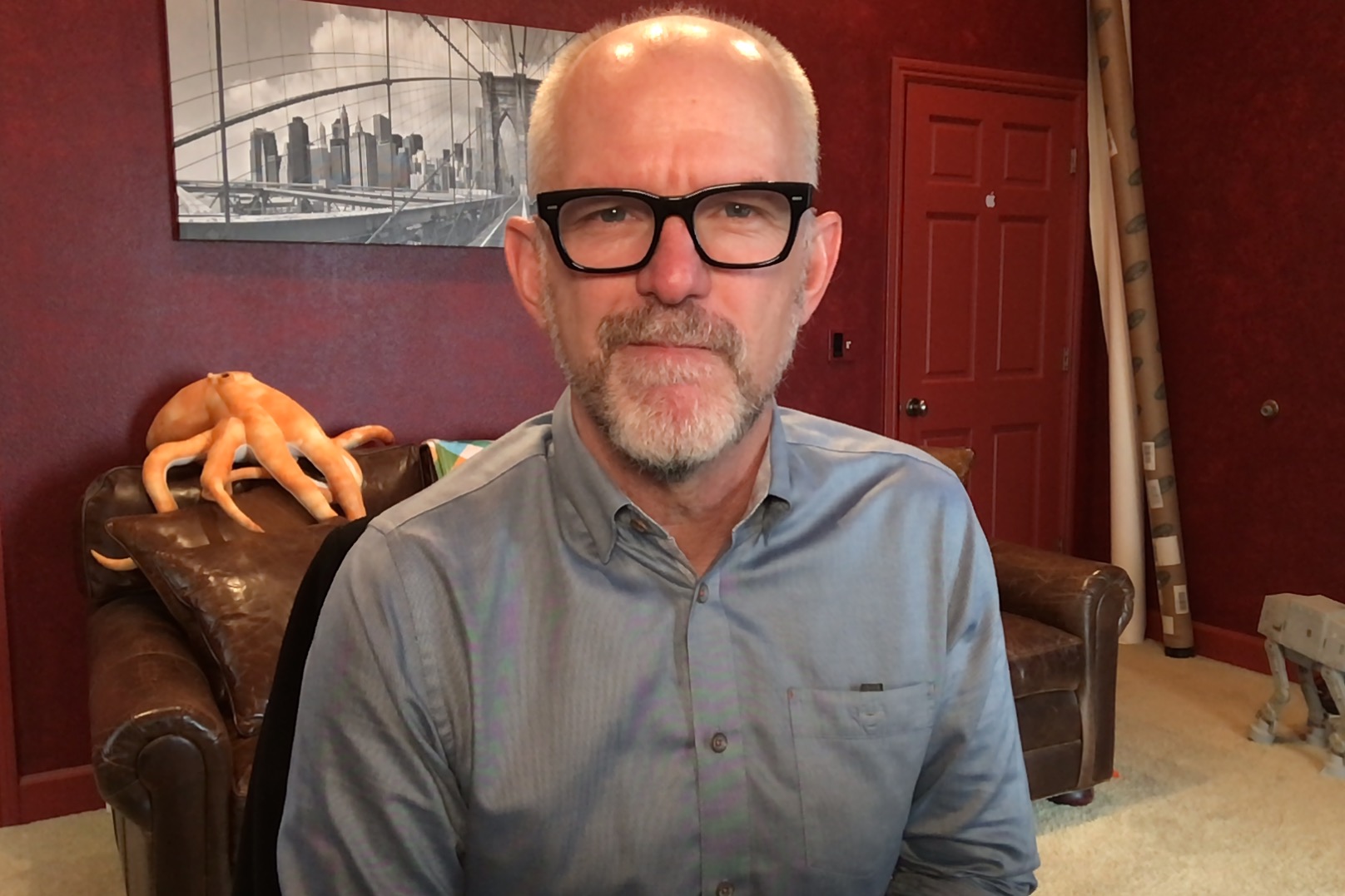


I want to know how you keep the glare off your glasses. I have non reflective coating but there’s a lot more glare than in your shots and my lights are at an angle not straight on.
Thanks.
Something like https://www.amazon.com/Microphone-Piy-Painting-Condenser-Podcasting/dp/B088NZHD42/ would be a pretty decent option for people that are looking for something between the built in or webcam mic and a full mic/audio interface setup.
I’ve been using something similar for years and I’ve been very happy with the quality.
I like to walk around when I’m talking on the phone.
This does not translate well to video conferences.
Still, with my laptop lid-closed in a docking station, the default camera shot is the ceiling anyway.
Even in the Before Times, my meetings involved some sort of conference room phone with no video. So, two-three guys in one room on one country talking to two-three guys in another room in another country. That led to looking at the phone or at my notepad, so I never looked at other humans in meetings anyway.