So, the billion dollar question is, what in the world did U.S. Robotics do to capture 70% of this market and begin to make money hand over fist?
#1) Keep it simple. Learning to drive the Pilot is a 10-minute exercise in simplicity. The designers figured out what the top 10 features users would want and focused on the top 5. The result is a simple interface which equates to immediate productivity.
#2) Attract the geeks. Knowing that they’d only focus on
the top 5 uses of the Pilot, the USR folks knew they had to make the Pilot
an ideal development platform. The SDK appeared shortly after ![]() the
arrival the Pilot from the boys at Metrowerks,
the makers of sexy compilers for the Mac. Shortly after that, a literal
flood of third party add-ons showed up. At the Company, industrious
geeks have ported our internal phone list over to the Pilot as well as
provided a link to our scheduling program. All of the sudden,
the Pilot in my pocket has all the information I need while I’m away from
the desk, from my phone, and lacking electricity. Sweet.
the
arrival the Pilot from the boys at Metrowerks,
the makers of sexy compilers for the Mac. Shortly after that, a literal
flood of third party add-ons showed up. At the Company, industrious
geeks have ported our internal phone list over to the Pilot as well as
provided a link to our scheduling program. All of the sudden,
the Pilot in my pocket has all the information I need while I’m away from
the desk, from my phone, and lacking electricity. Sweet.
#3) Provide an avenue for growth. USR had two strategies here. First, they relied on their “Keep it simple” mantra to develop a no-brainer upgrade set-up for the Pilot. Plug it into the back of your PC and hit a single button. Viola! You’ve just upgraded your OS and add three new add-ons. I mean it, it’s that easy. Second, they’ve continued development on the hardware, as well. The newly redubbed PalmPilot sported all kinds of a memory and backlighting to boot.
It’s difficult to find a flaw in Pilot design as well as it’s marketing plan. Perhaps the only problem they’ll run into as the go after corporate entities that need “on the go” computing is the size of the screen. For example, a UPS delivery person will feel cramped on 2x4 inch screen. Fortunately, for USR, they’ve got all the mind share they need and the deep pockets of big daddy 3Com to push the Pilot into markets no has even thought about
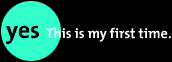 when
clicked, slide out to reveal work areas. It takes just a few moments
of discovery to find the metaphor of interaction between the workspace
and the user.
when
clicked, slide out to reveal work areas. It takes just a few moments
of discovery to find the metaphor of interaction between the workspace
and the user.